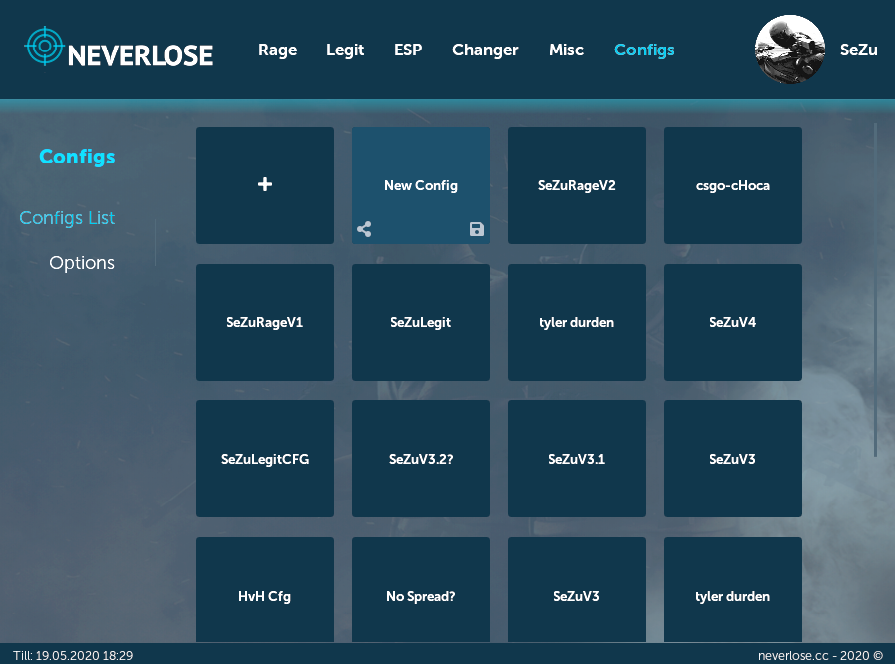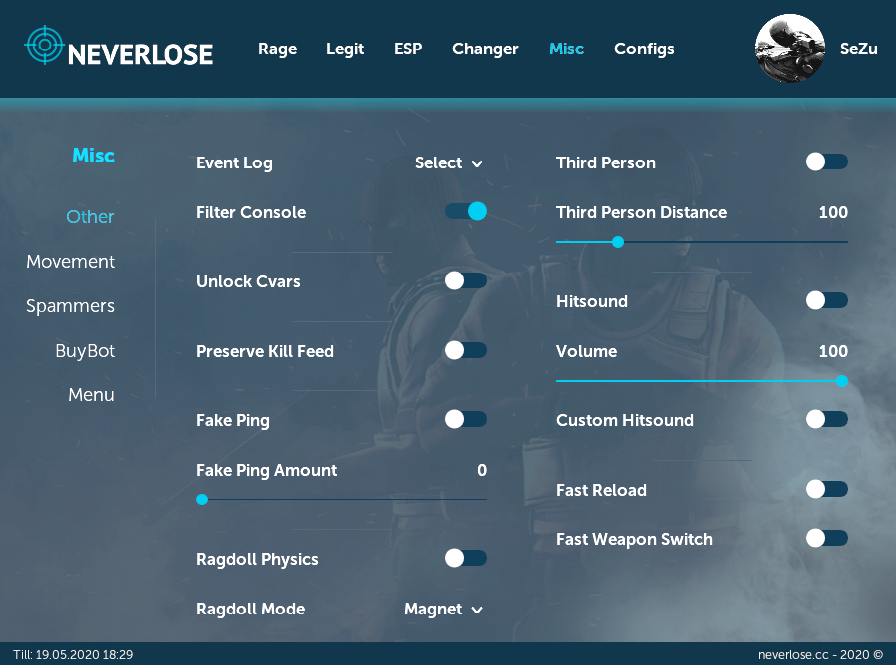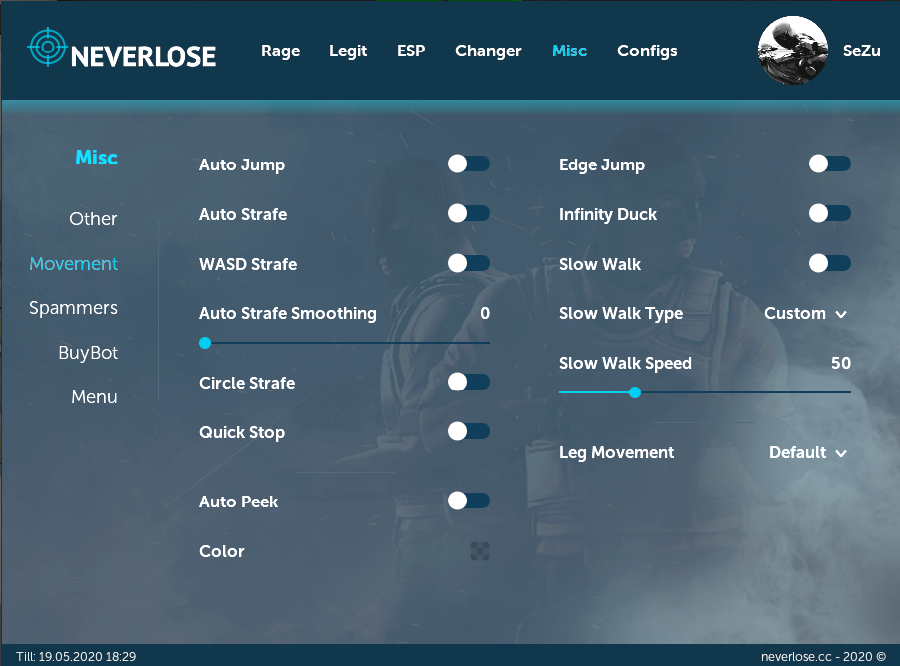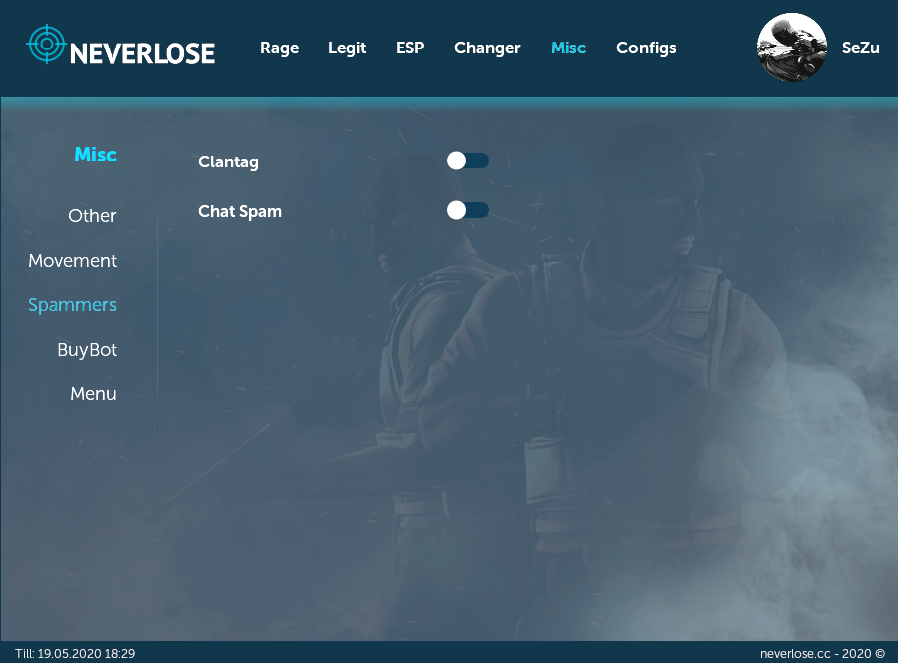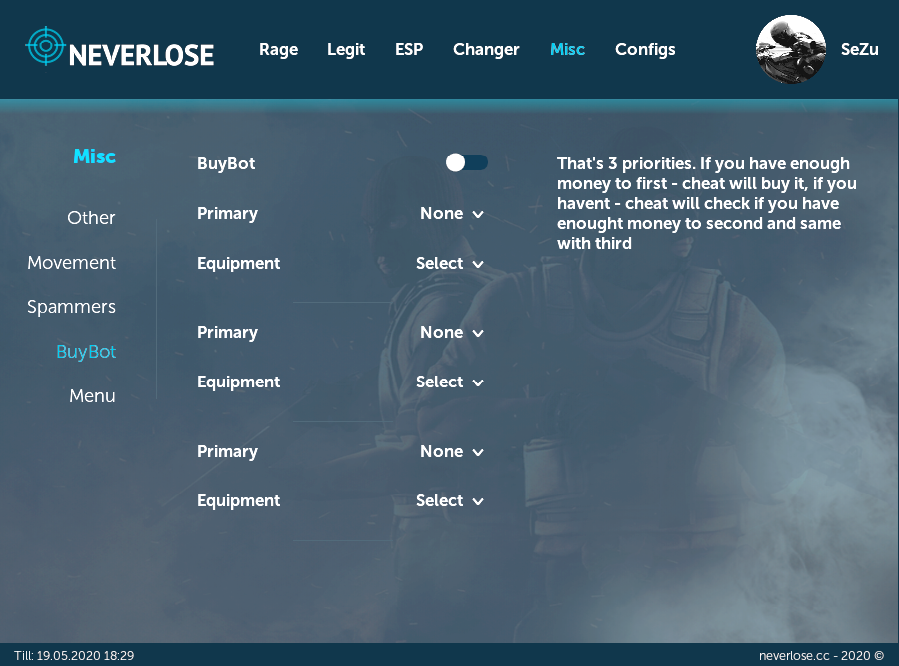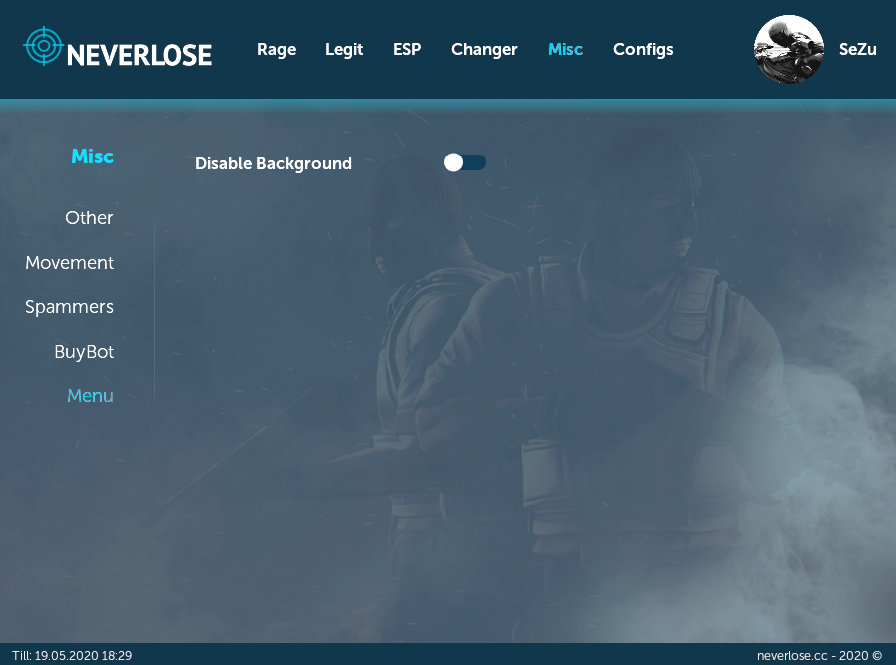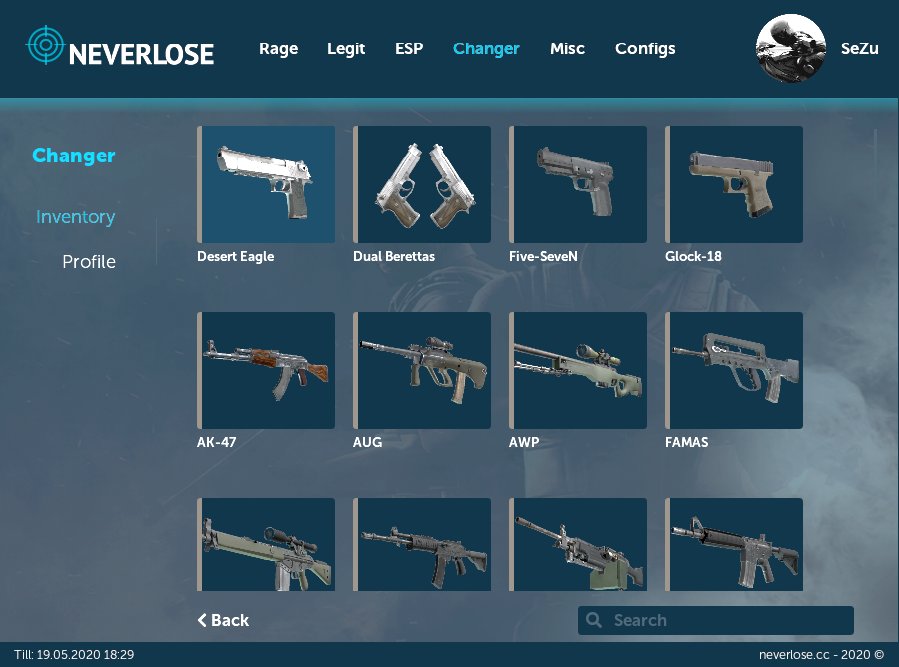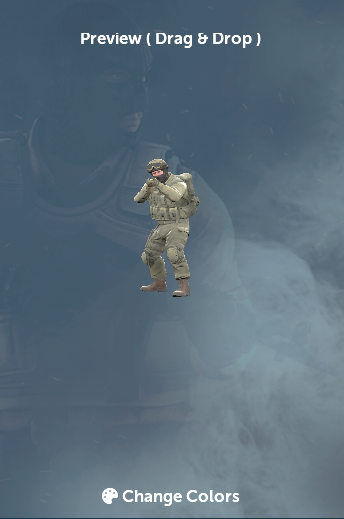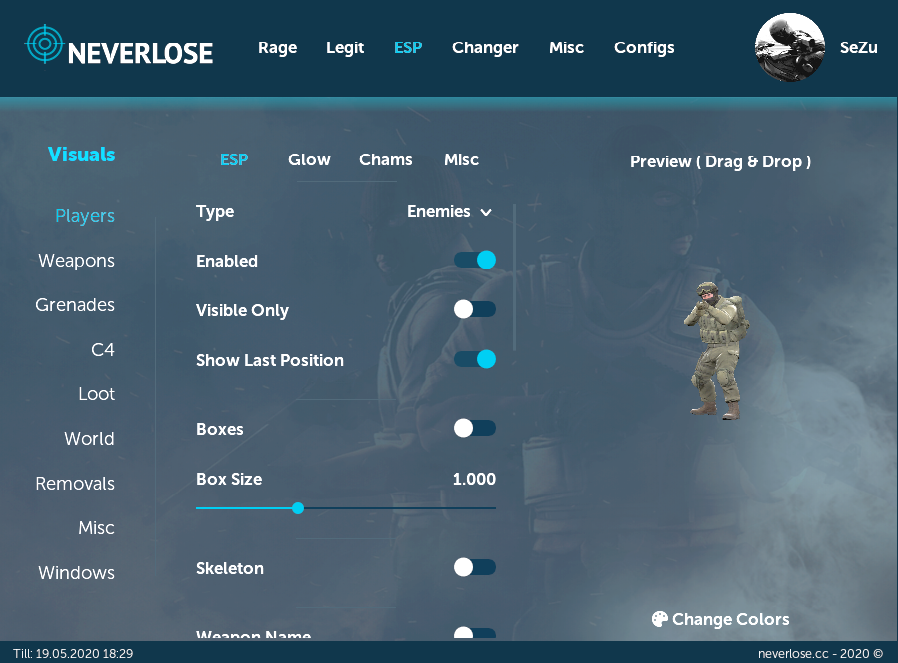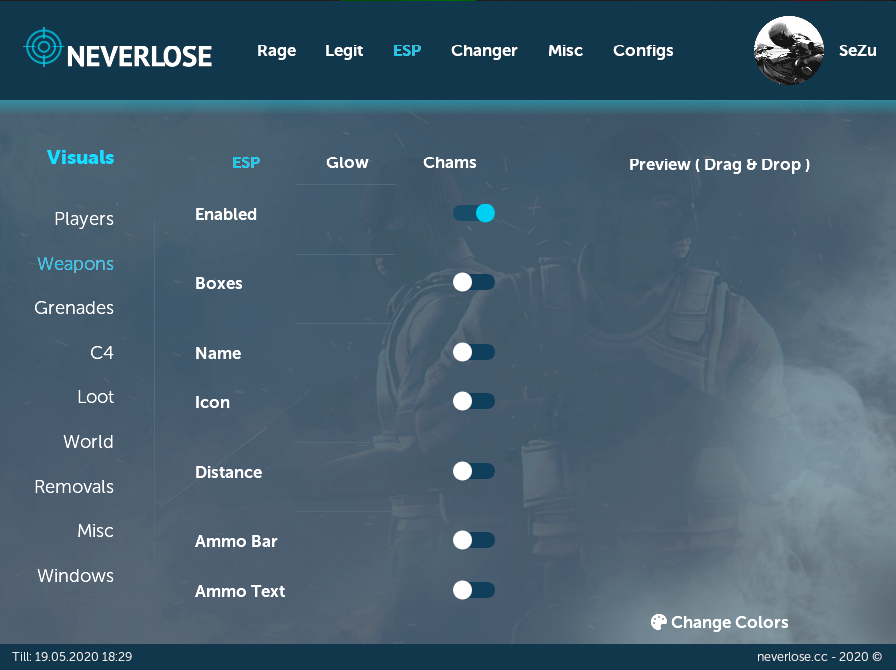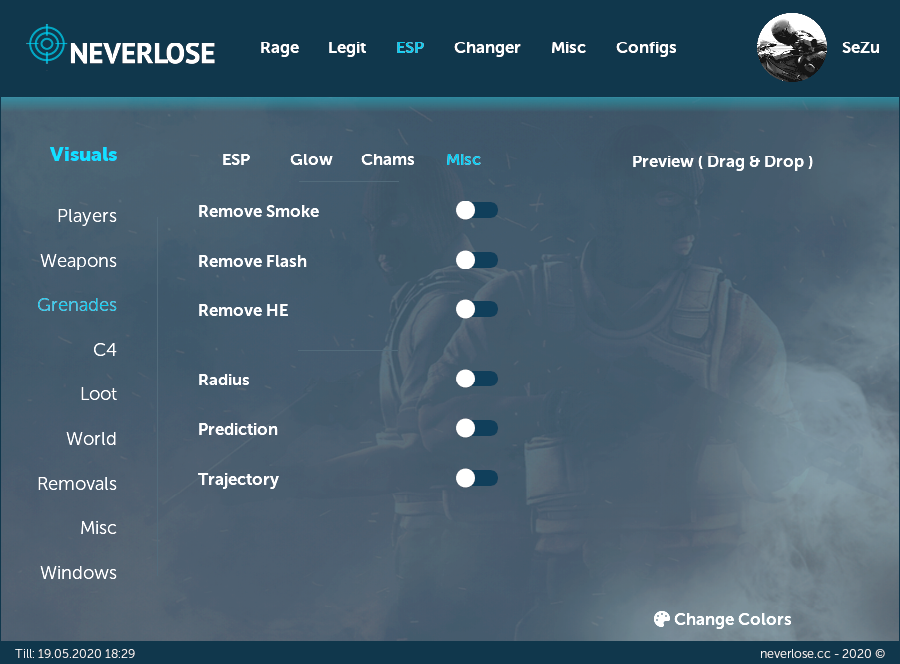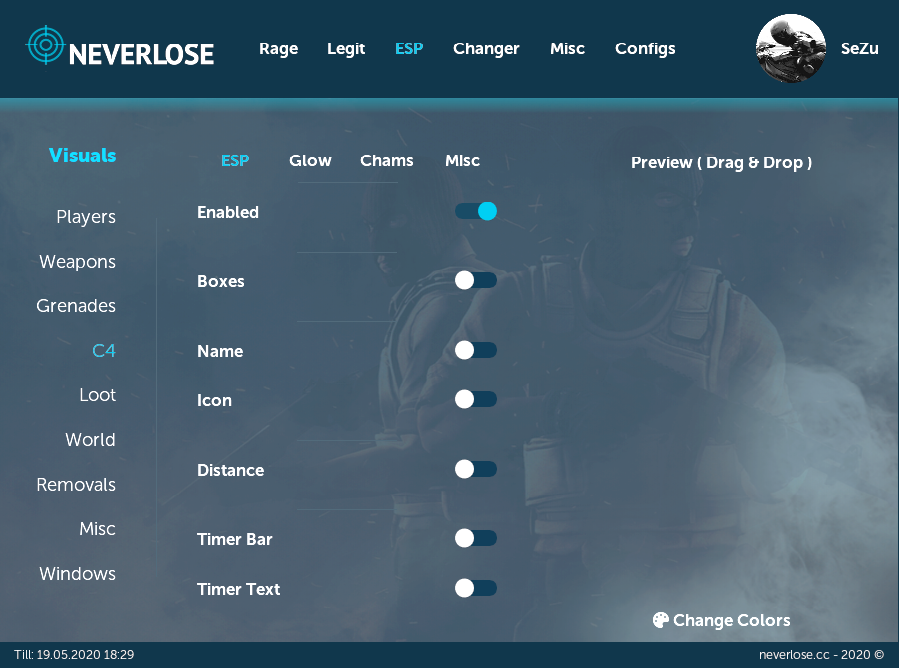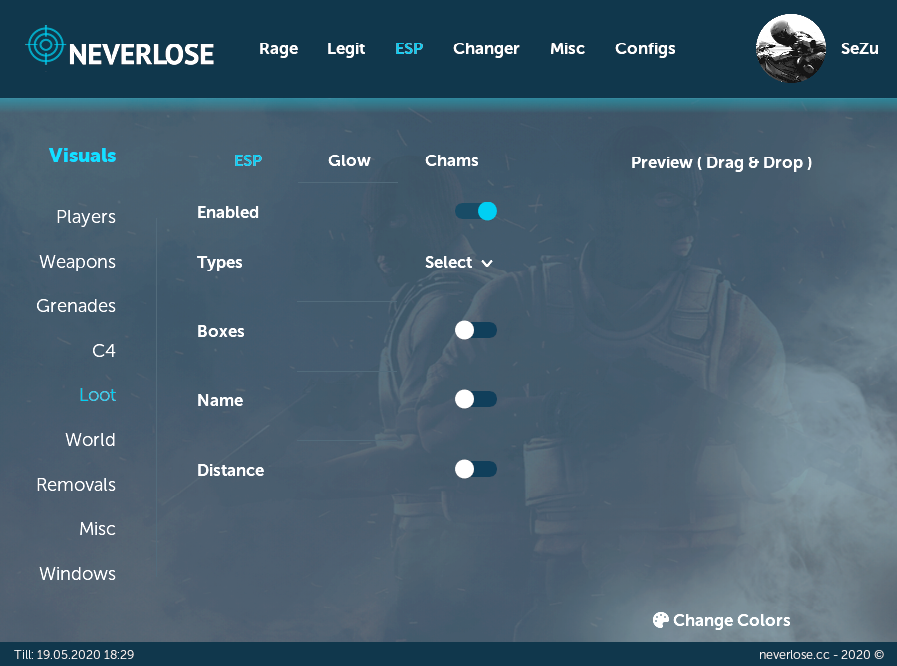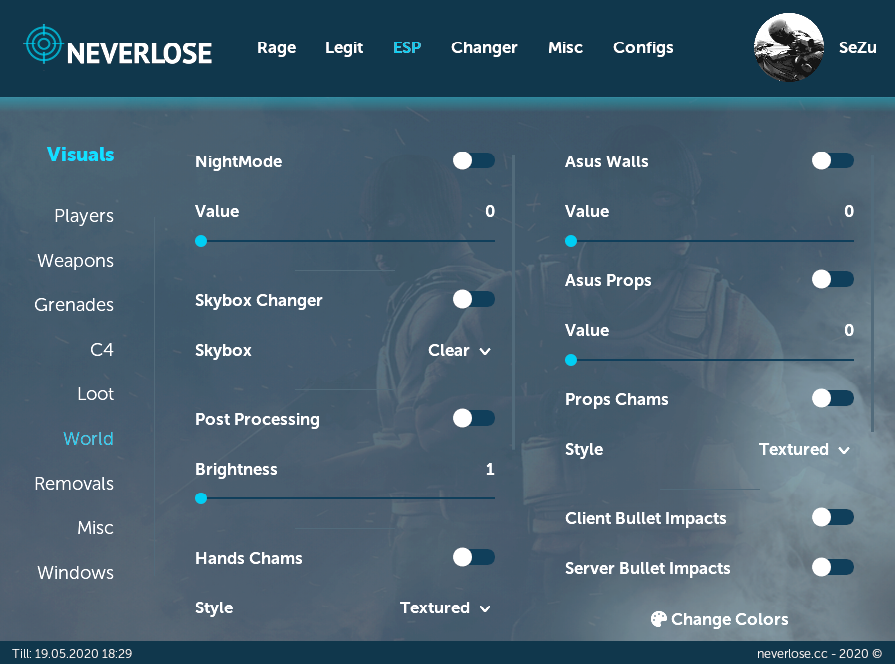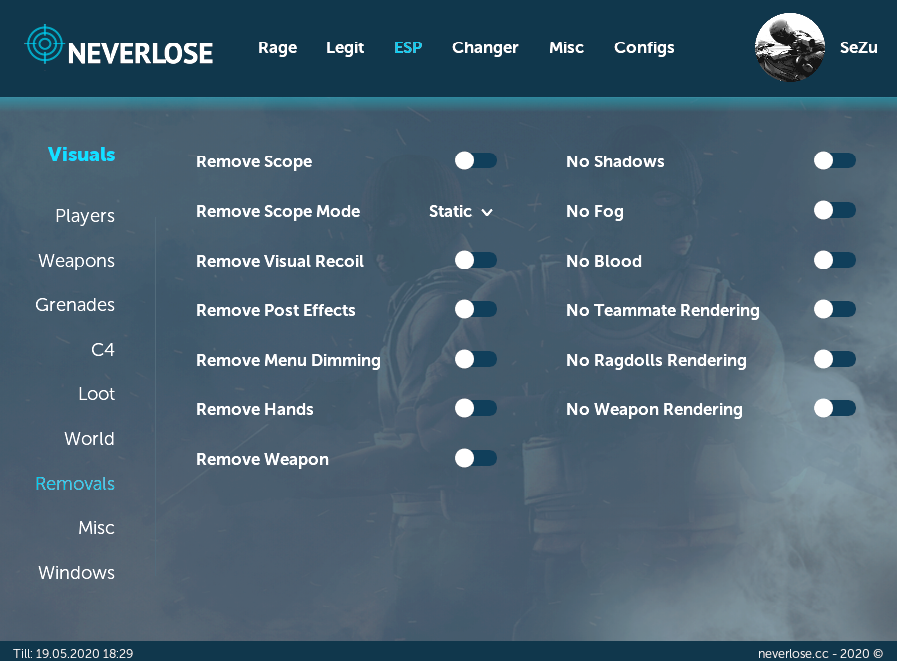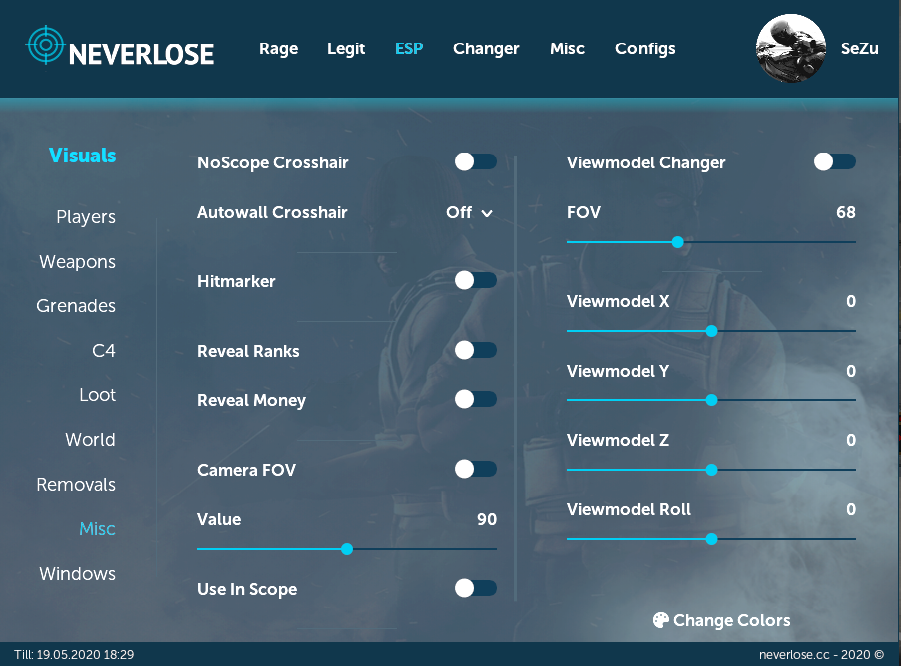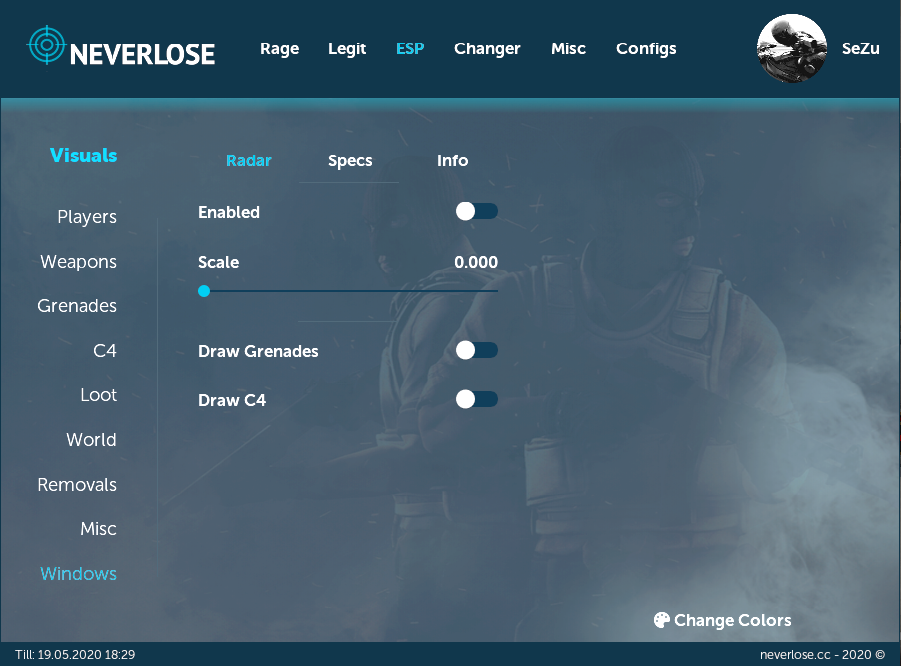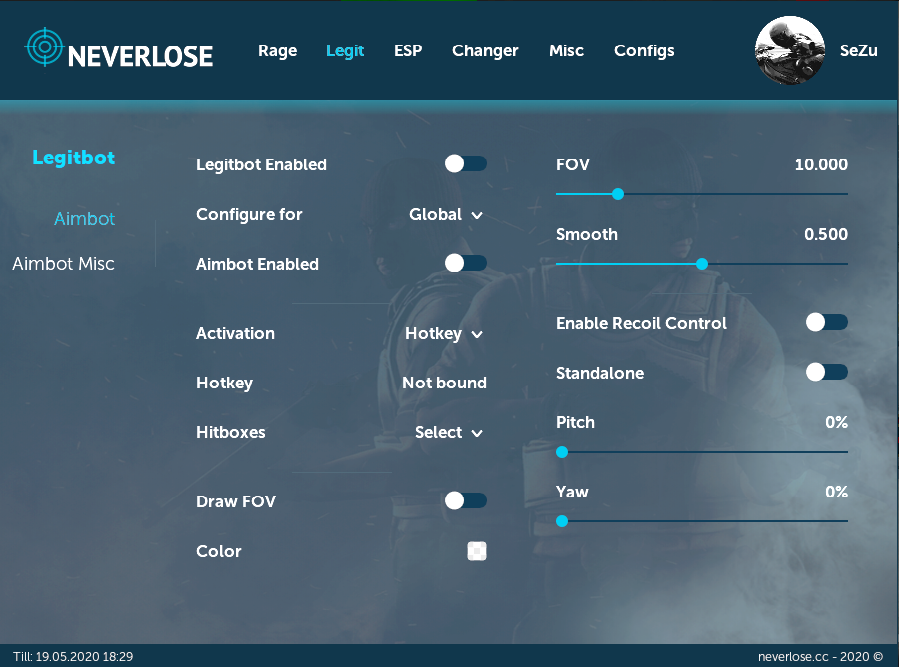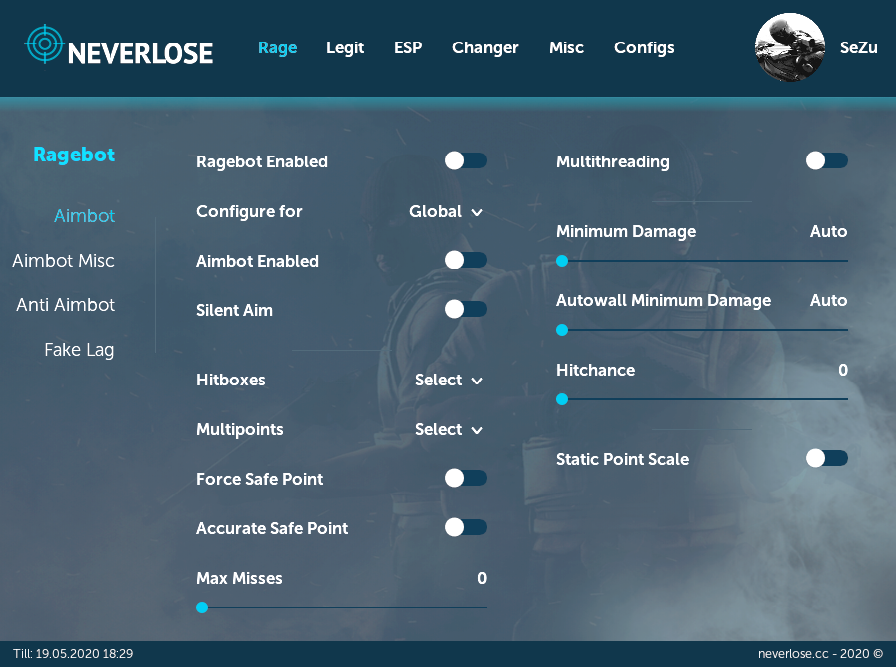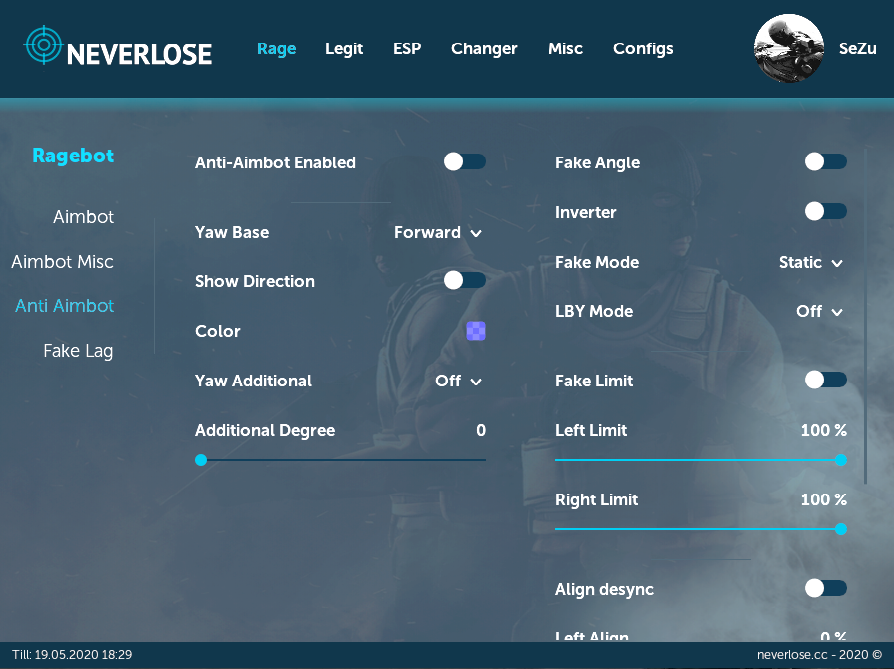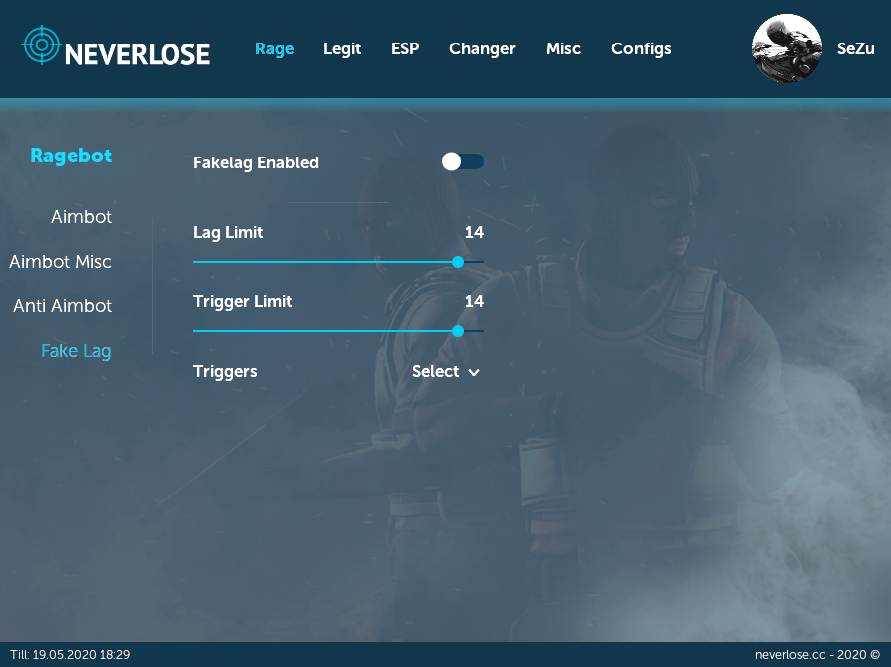Thanks to @cHoca without him this couldn’t be possible.
[MISC TAB]
-
Config List: Allows you to choose, save and share configs.
-
AutoSave: Auto Saves every change you do in the config without needing to save it manually.
-
Anti-Untrusted option: 1)Automatically enables pitch resolver, and fake up pitch if anti aim enabled 2)If ragebot is disabled, pitch antiaim will be disabled too
[Misc Tab: Other]
-
Event Log: Allows you to choose events to be printed in the console, Damage, Spread, Resolver, etc.
-
Unlock Hidden Cvars : makes you able to use hidden commands for e.x - r_aspectratio 1.5
Cvar list: https://github.com/saul/csgo-cvar-unhide/blob/master/cvarlist.mdl -
Preserve Kill Feed: Saves all the kill feed of the round.
-
Fake Ping: Shows fake ping on the server.
-
Ragdoll Mode: Physics of the ragdoll, Magnet (Throw at yourself), Away (Pushes the ragdoll away), etc.
-
Third Person: Enables Third Person camera mode.
-
Force Third Person While Spectating: Forces it while you spectate
-
Hitsound: Plays a sound when you hit an enemy.
-
Fast Reload: Reloads faster
-
Fast Weapon Switch: Swaps between weapons faster.
[Misc Tab: Movment]
-
Auto Jump: Auto jump upon the land, (BHOP)
-
Auto Strafe: Auto Strafe in air
-
WASD Strafe: Strafe using WASD keys, Strafe left, Strafe Right, etc.
-
Auto Strafe Smoothing: The smoothing of the strafes.
-
Circle Strafe: Does a circle strafe around the area.
-
Auto Peek: Runs back to selected position upon shot.
-
Edge Jump: Auto jumps from an edge.
-
Infinity Duck: Allows you to duck infinitely without having CS GO slow duck.
-
Slow Walk: Allows you to slow walk.
-
Leg Movement: Leg movement style, Sliding, Walking, etc.
[Misc Tab: Spammers]
-
Clantag: Enables the Neverlose clantag.
-
Chat Spam: Spams Neverlose chat messages.
[Misc Tab: Buy Bot]
- Allows you to buy items in the beginning of a round.
[Misc Tab: Menu]
- Disable Background: Disables the menu background.
[CHANGER TAB]
-
Inventory Changer: Allows you to add skins to your inventory.
-
Wear: Allows you to choose the condition of the skin with values, Factory New, Field-Tested etc.
-
Seed: A pattern index, or paint seed, defines how far the skin pattern is shifted along with the weapon itself.
-
StatRack: Allows you to choose how many kills you want on the weapon with the
StarTrack mode. -
Name: Allows you to choose a name to the weapon
-
+: Allows you to choose stickers.
-
Agent: Allows you to equip an agent to each side.
-
Rank: Allows you to change your rank.
-
Fake VAC: Allows you to fake vac yourself
-
Wins: Allows to set how many wins you have.
-
Level: Allows you to set your cs go level
[Note: All of this is clientside]
[ESP TAB]
-
Preview: Allows you to see a preview of the selected ESP item and drag/drop stuff in it.
-
Change Colors: Allows you to change colors of ESP stuff that you have enabled/disabled.
[ESP TAB: Players]
-
Type: Allows you to select who you want to target,
-
Visible Only: ESP Only when a player is visible.
-
Boxes: Makes ESP Boxes on the target.
-
Box Size: Allows you to choose the size of the box
-
Skeleton: Draws Skeleton of the target.
-
Weapon Name: Writes the weapon name that the target has equipped.
-
Weapon Icon: Displays the weapon icon that the target has equipped
-
Health/Ammo Bar: Displays the enemy’s health/ammo bar
-
Health/Ammo Text: Displays the enemy’s health/ammo via text.
-
Distance: Tells you the distance between you and your enemy.
-
Is Scoped: Tells you if the target is scoped
-
Is Flashed: Tells you if the target is flashed.
-
Is Defusing: Tells you if the target is defusing.
-
Bomb Indicator: Shows you if the player has the bomb.
-
Money: Shows the target’s money.
-
Taser Warning: Warns you if the target has a taser and if he is able to kill you with it.
-
Glow: Makes the enemy glow
-
Chams: Changes the color of your enemy.
-
Hit Indicator: Shows you when player can hit you
-
Sound ESP: Makes circle/beams coming from your enemy when you are able to hear him.
-
Offscreen ESP: Shows you targets that are not visible due to you not looking at them via semicircles/arrows
-
Snaplines: Shows you snaplines to display where your enemies are
-
In-Game Radar: Shows you where your enemies are in your game radar.
[ESP TAB: Weapons]
-
Boxes: Displays weapon’s ESP box of the weapon.
-
Name: Displays the weapon name
-
Icon: Displays the weapon icon
-
Distance: Displays the distance of the weapon
-
Ammo Bar/Text: Allows you to see the ammo left in the weapon on the ground via bar/text.
-
Glow: Makes a glow around the weapon.
-
Chams: Changes the color of the weapon.
[ESP TAB: Grenades]
-
Boxes: Displays grenade boxes
-
Name: Displays grenade name
-
Icon: Displays grenade icon
-
Distance: Displays grenade distance
-
Time Bar/Text: Displays when the grenade will explode via timer/bar.
-
Glow: Makes a glow around the grenade
-
Chams: Changes the color of the grenade
-
Remove Smoke: Removes Smoke
-
Remove Flash: Removes Flash effects
-
Remove HE: Removes Grenades effects
-
Radius: Shows you the radius of the grenade
-
Prediction: Shows you where the grenades will land and where you throw grenades
[ESP TAB: C4]
-
Boxes: Displays C4 box
-
Name: Displays C4 Name
-
Icon: Displays C4 Icon
-
Distance: Displays C4 Distance
-
TIme Bar/Text: Displays how much time left before explosion via bar/text
-
Glow: Makes a glow around the C4
-
Chams: Changes the color of the C4
-
Defuse Radius: Shows you the radius of where the bomb is defuseable from
-
Timer Window: Opens a window that shows the timer of the bomb.
[ESP TAB: Loot]
-
Boxes: Draws Boxes of the loot
-
Name: Draws names of the loot
-
Distance: Draws the distance of the loot
-
Glow: Makes a glow around the loot
-
Chams: Changes the loot’s colors.
[ESP TAB: World]
-
NightMode: Makes your world in nightmode with a value.
-
Skybox Changer: Changes the skybox of the world
-
Post Processing: Makes your game more bright with a value
-
Hand Chams: Changes the color of your hands
-
Weapon Chams: Puts chams on your weapon
-
Asus Walls: Makes the walls invisible with a value.
-
Asus Props: Makes Props invisible with a value
-
Prop Chams: Changes the color of props.
-
Client Bullet Impact: Shows you where you aimed when shooting
-
Server Bullet Impacts: Shows you where you hit when shooting
-
Duration: Duration of the client/server bullet impacts last.
-
Fog: Allows you to put fog with distance value and Density value.
[ESP TAB: Removals]
-
Remove Scope: Removes your scope while scoping on weapons like AWP, Scout, etc.
-
Remove Scope Mode: Allows you to choose the lines mode, Static = Stood Still Dynamic = Blur out abit when walking (Spread)
-
Remove Visual Recoil: Removes all recoil that you are able to see.
-
Remove Post Effects: Removes post effects.
-
Remove Menu Dimming: Removing the menu dimming
-
Remove Hands: Removes your hands
-
Remove Weapon: Removes your weapon
-
No Shadows: Removes all the shadows on the map
-
No Fog: Removes all the fog on the map
-
No Blood: Removes all the blood in the map
-
No Teammate Rendering: Won’t render your teammates
-
No Ragdolls Rendering: Won’t render your ragdolls
-
No Weapon Rendering: Won’t render weapons.
[ESP TAB: Misc]
-
Auto wall Crosshair: Allows you to choose penetration crosshair.
-
Hitmarker: Shows you a hitmarker when you hit someone
-
Reveal Ranks: Shows you MM player ranks
-
Reveal Money: Shows you players money
-
Camera FOV: Allows you to choose your FOV
-
Use In Scope: Uses your selected FOV in scope
-
Damage Indicator: Shows you how much dmg you do to someone upon shot
-
Viewmodel Changer: Changes your gun ViewModel
[ESP TAB: Windows]
-
Radar: Opens you a radar that displays enemies
-
Display Grenades: Displays grenades on the radar
-
Draw C4: Draws C4 on the radar
-
Specs: Opens you a spectator list
-
Show Enemies: Show enemies that spectate you
-
Show Teammates: Show teammates that spectate you
-
Other players spectators: Show other players that spectate you
-
Info: Enables watermark Window
-
Bind List: Enables Bind List Window
[LEGIT TAB]
[LEGIT TAB: Aimbot]
-
Configure For: allows you to configure for a certain weapon or a weapon category
-
Activation: Allows you to activate aimbot via key or automatically
-
Hitboxes: Allows you to choose hitboxes you want the aimbot to target
-
Draw FOV: Draws the aimbot FOV.
-
FOV: Aimbot FOV
-
Smooth: Aimbots smoothing
-
Enable Recoil Control: Handles recoil.
-
Standalone: Helps you to spray with values Pitch = Up Yaw= Sideways
-
Backtrack: Allows you to backtrack people 200ms.
-
Autofire: Allows you to autofire when a player is visible.
-
Smoke, Flash Jump: Checks to the legit bot, If enabled won’t shot upon those circumstances
-
Auto Pistol: Auto fires with a pistol.
[RAGE TAB]
-
Silent Aim: Shoots without your aim looking at the target
-
Aimlock : if aimbot was shooting to this target - it will be prioritized.
-
Silent aim : Hides your Mouse_event movement from locking into targets aimpoints.
-
HitBoxes : Makes you able to choose the body part you want the aimbot to target
-
MultiPoints : Same as Hitboxes but here you can choose several points on each part of the body for the aimbot to aim.
-
Force SafePoint : Force the aimbot to aim for centered points if the aimbot is locking at the body.
if the aimbot is locking at the target Head it will force overlap an aimpoint close at the fakeanimation -> example of ss: 
(Recomended Low Multipoint values)
-
Accurate SafePoint : Same as safepoint but here you will aim more towards the center
-
Max Missed : Max Misses to force toogle safepoint
-
Multithreading : Boost FPS (only works for few CPUS [beta stage]
-
Static Point Scale: The scale of a certain area that you try to target
Example of SS: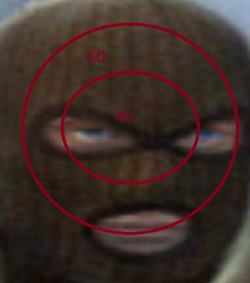
-
Lethal body Safety : Aim for the part of the body that takes the most damage depending on your multipoint scale
-
Hide Shots : avoid ur head flicking pitch while shooting
-
Double tap : will allow you to shoot 2 bullets instantly(only works in some weapons)
-
Doubletap hitchance : change hit chance of the 2nd bullet.
-
AutoStop : will make your player stop if aimbot can shoot.
-
Delay Shot: Delays the shot depending on your options.
-
Override Resolver: Overrides the resolver
-
in air : makes you stop if the aimbot is locking the enemy even if you are jumping.
Between Shots : only autostop when you are shoting at the enemy.
Force Accuracy : makes you autostoping with low velocity values.
ignore fire : dosent autostop if you are walking thro molotov.
Early : makes you fuilly stop if the aimbot is locking at the target/can shoot.
[RAGE TAB: Anti Aim]
-
Yaw Base: Choose body yaw, Backwards, Left, Right, etc
-
Show Direction: Shows your aa direction
-
Yaw Additional: Add additional yaw and make it move if you’d wish
-
Fake Angles: Creates a fake angle
-
Inverter: Inverts your fake angles aa
-
Fake Mode: Allows you to choose your fake type
-
LBY Mode: type of fake angles for LBY.
-
Fake Limit: Limits the amount of your fake
-
Hide Real: Hides your real so your fake head will peek first.
-
Desync On Shot: Allows you to choose Desync On Shot type.
-
Fake Duck: allows you to remain crouched while having the normal standing ability
[RAGE TAB: Fake Lag]
-
Lag Limit : makes you able to choose how many ticks you want to choke.
-
Trigger Limit : [IF PEEK ENABLED] makes you able to choise the amount of fakelag you want to use when peeking
[IF PEEK DISABLED] makes you able to choise the max usrcmdprocesstickets allowed (adaptive) -
Adaptive : the cheat will select the amount of fakelag depending in velocity etc.