Is this how to use visible?
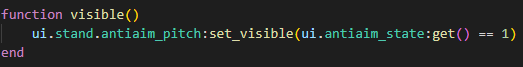
its not working
Is this how to use visible?
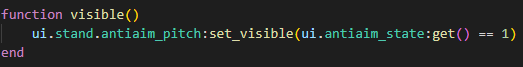
its not working
bump
wtf
first describe what you even mean by “visible” no one has a clue what you mean
if you want to set something visible or not visible you need to add :set_visible(true) or false depends what you want
What do you mean by “visible” no one knows what you mean
edit: ui.stand.antiaim_pitch:set_visible(ui.antiaim_state:get() == 1)
I wanted to know how to write “set_visible” because what I did its not working
Did he mean this?
ok so here is how you do it (with the example shown in the picture)
ui.stand.antiaim_pitch:set_visible(ui.antiaim_state:get() == 1)
give me an example
ui.stand.antiaim_pitch:set(ui.antiaim_state:get() == 1) !!! THIS IS WRONG !!!
ui.stand.antiaim_pitch:set_visible(ui.antiaim_state:get() == 1) THIS IS CORRECT
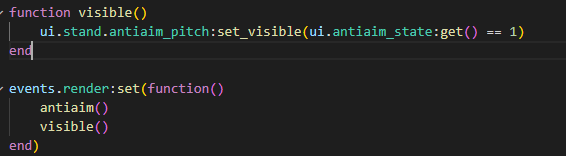
still not working, its keep hiding on menu…
what is your antiaim_state ?
have you tried ui.antiaim_state:get() == 2 ? because idk how neverlose does their number checking system
yes i tried and not working
ok this is just for testing but can you do
if ui.antiaim_state:get() == 1 then
ui.stand.antiaim_pitch:set_visible(true)
end
this is not clean code i know but i just wanna know if it works
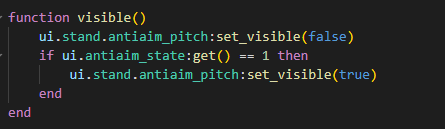
i tried this before too and still not working, it is like new api wrote diff way rn
then idk .-. i wish you good luck
thx
Renamed a lot of UI Item functions to provide more consistent developing experience (they now support overloaded arguments):
set_name/get_name → name(…)
set_tooltip/get_tooltip → tooltip(…)
set_visible/get_visible → visibility(…)
get_id → id()
get_type → type()
etc
Lots of other bugs fixes and improvements.